Microsoft Lens - PDF Scanner 16.0.16827.20036
Free Version
PDF Scanner – Make Digital Copies of Your Documents
Do you have difficulty finding documents and receipts? Looking for a way to keep your documents with you at all times? If yes, then this PDF scanner can prove to be of great help to you. Microsoft Office Lens is a useful app that lets you snap photos of documents, business cards, and whiteboards and convert them into PDF files. It allows you to digitize any paper document or even ideas drawn on a whiteboard. You can simply scan the whiteboard or document using the camera of your phone and save it as a photo in your phone's gallery. The scans can also be converted into PDF, Word, or PowerPoint files as well. Moreover, you can also upload them to OneNote and OneDrive.
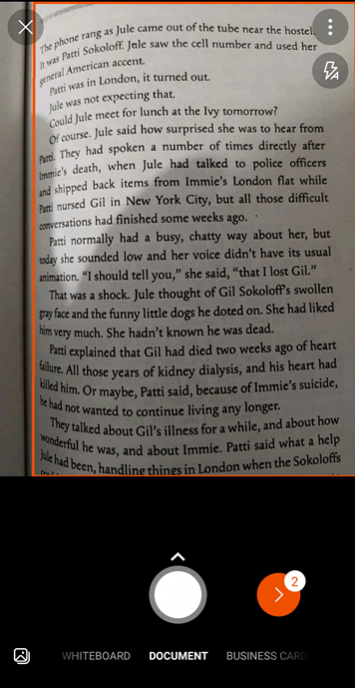
Microsoft Office Lens has an intuitive user interface and a user-friendly design and layout. These features ensure that using this PDF scanner is not that difficult and anyone can scan their documents with it. You just have to position the camera of your phone on the document that you want to scan. It will immediately focus on the document and encase it inside a border. You have the option of adjusting the borders to ensure that only the document is captured in the scan. If you are satisfied with the scan, you can click confirm button to proceed to the next screen. For this app to work, you need to give it access to your phone's camera and media storage.
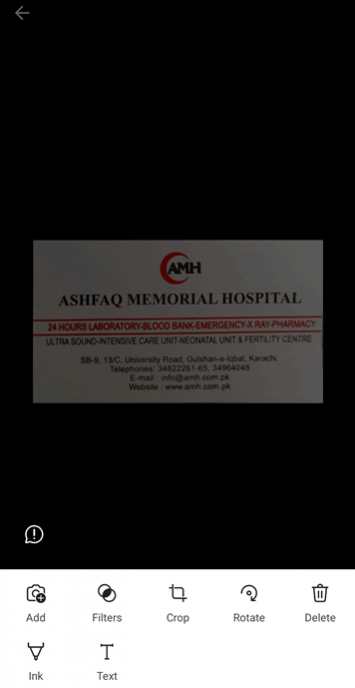
This PDF scanner doesn't just let you scan documents. It also allows you to convert them into other formats too. For instance, you can convert the scanned image of a document into a PDF file. The conversion process is a simple one too. You just have to select the PDF option when saving the scanned image. It will immediately be converted into a PDF file and saved on your device. Microsoft Office Lens lets you convert the scanned images into Word and PowerPoint files too. Also, before saving the scanned images, you can crop them as well. This feature ensures that you only get that portion of the scan that you need. Aside from cropping, you can also add filters and text to the images.
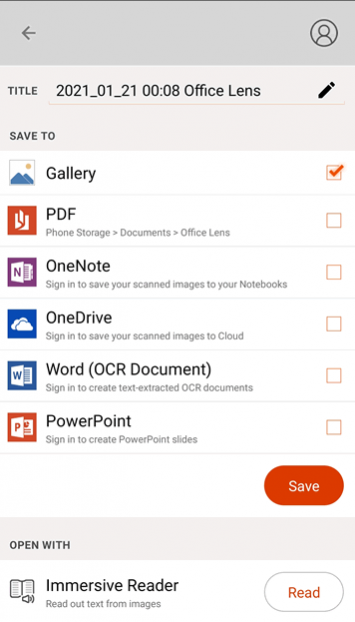
Microsoft Office Lens captures neat and readable scans of the documents. You won't have any difficulty reading the data from the scanned images. Whether it is a receipt, a handout from a teacher, or a presentation on a whiteboard, this PDF scanner will easily capture all of its information. You have the option of uploading the scans to OneDrive and OneNote too. This option allows you to share your documents with your colleagues and co-workers. Do keep in mind that before uploading the scanned images, you need to sign-in to your Microsoft account. Similarly, sign-in is necessary for converting the scans into Word or PowerPoint files.
Features:
- Intuitive user interface
- User-friendly design and layout
- Snap photos of documents, business cards, and whiteboards
- Adjust the borders of the scanned image
- Option to crop the photos you take
- Various filters to add to the scanned images
- Add text to the photos you snap
- Save the photos to your phone's gallery
- Convert the images you snap to PDF, Word, and PowerPoint
- Option to upload the scanned images to OneDrive and OneNote
Conclusion:
Microsoft Office Lens is an app for people who like to keep things organized. It enables you to keep a digital record of all your receipts and paper documents that you can't carry everywhere with you. It is a PDF scanner worth having on your phone that can help increase your productivity manifolds.
Our Recommendations